
This charger is capable of charging 2 sets of lithium batteries simultaneously. The maximum power output is 1200 watts per channel. User can select between Charging mode and Maintenance mode. The charging current is adjustable between 10A, 20A and 30A. It also has over-current, over charging, over temperature, safety cut off, fast equilibrium and status indicator functions. With the charging manager TA1200 and the chargers UB-MG-Fast/UB5 combined, single charging manager can connect up to 5 sets of batteries simultaneously and charges alternately for the 5 sets of batteries on basis of charging saturation from high to low. If the charger TA1200 connects with 2 charging managers UB5/UB -MG-FAST, It can charge 10 sets of battery simultaneously. With double LCD display equipped, the charger automatically indicates real time charging status, charging voltage, charging current, charging time, battery capacity and cell voltage. There have two lipo batteries we recommend. Tattu Plus 1.0 16000mAh 15C 12S1P and 22000mAh 25C 12S1P
SPECIFICATIONS
- Input: 100-240V 18A 50/60Hz
- Output: Max50.4V Max.25.0A
- Max Output Power: 100-120V Max Output Power 750W×2CH /180-240V Max Output Power 1200W×2CH
- Type of Battery: LiPo / Smart Battery
- Cell Count: 12S
- Channel Count: Dual Channel (10 Channels with 2 charging managers)
- Balance Tolerance: ±20mV
- Input Protection: Over Current Protection
- Output Protection: Over Voltage / Under Voltage / Short Circuit / Over Temperature / Reverse Polarity
- Working Environment Temperature: 0℃-40℃ / 32℉~104℉
- Cooling System: Cooling Air
- External Upgrade Port: Micro USB
- Dimensions: ≈325×190×280.5mm
- Weight: ≈9.2kg
OPERATION
The TA1200 charging manager is a dual channel charger with independent outputs. Each channel operates independently. When the charger is used incorrectly or there is a failure, the charger will
display an error message.
1. Startup and Self Test
Be sure all cable connections are correct. Power the unit on. The LCD display, and Led Indicator lights should come on. When the charger completes, it’s self test the buzzer will sound.
2. Operation Modes
Charging Mode: Charging Mode will balance charge the battery quickly. Maintenance Mode: When a battery has been on the shelf for a long period of time, it is recommended to use maintenance mode. If the battery life declines or the battery is out of balance greater than 50mV, Maintenance Mode will charge or discharge the battery using a small current to put the battery into proper storage voltage.
3. Setting Working Current
Use the current switch to complete the current setting based on battery capacity.
4. Charging
Long press the charge button for more than 2 seconds to begin charging immediately, or charge will start automatically after 10 seconds after connections are made.
1. Red Light On: the charger is charging the battery and the LCD display indicates real time charging status.
2. Green Light On: Charging is complete.
Note: When using Continuous Working Mode, the charger automatically runs a series of operations.
These automatic operations include starting, stopping, testing and switching. When using Continuous Working Mode, the charger will resume charging automatically if the battery is not removed within 30 seconds of pressing the stop button.
Find the product you want and add it to your cart. A window will open, offering you two options - to continue shopping or to complete the purchase. Choose what suits you.
When you have selected everything you need, carefully examine the basket, then click on the "continue to enter information" button. Choose from the options: natural or legal person. First, you will need to enter information, depending on whether you are a natural person or a company. If you are ordering or buying as a legal entity, i.e. a company registered in Slovenia as well as the EU, you must enter the following:
- Company name
- The exact address of the company
- tax number
- Mandatory phone number (delivery service)
Choose a payment method:
- In summary
- TRR
- Paypal
- Leanpay
At the very end, carefully read the information about your order and confirm your choice.
The package will arrive at your address within 1-3 working days.
Products are delivered by the GLS delivery service. Upon delivery, the delivery man of the GLS delivery service will call you and arrange with you to pick up the package. The package will be delivered to the address you specified when ordering.
You can choose between three payment methods:
- Via the online bank or according to the estimate
- PayPal*
- Cash on delivery
- Lean pay
If the value of the package is less than €50, delivery within Slovenia via the delivery service is €5.90. For purchases over €50, delivery within Slovenia is free.
The delivery amount is calculated at the end of the purchase.
Unfortunately, discounts and benefits in our online store do not add up. You can only use one discount code per order.
If you want to go through the return process, we kindly ask you to fill out the form here.
If, within 15 days of purchase, the customer finds that he does not want the product for any reason, he must bring the product to us in its original packaging, undamaged, UNACTIVATED with the invoice. In such a case, we return the purchase price to the customer.
If within 15 days of purchase the customer finds that there is something wrong with the product (drone), bring the product to us or you return it in the original packaging with all the contents that were in it. In such a case, we replace the customer's drone with a new one. The product can be returned in its original packaging, undamaged, with a receipt.
After 15 days, the warranty process expires. We send the product to a DJI authorized official service center. We receive the replaced product within 7-10 working days.
The warranty starts from the activation of the drone and not from the purchase of it. You do not need an account to claim the warranty.
Service at an authorized DJI drone service center takes 7-10 working days. Because DJI has high safety standards, they exchange drones for new ones and do not repair them.
Yes, you can visit our store, where we will be happy to help you and present the product.
To rent products, please go to our website:rent.onedrone.com/storeor visit our store.
Contact us and we guarantee that you will receive all the necessary information.
Call us at the number:041 688 150
But contact us via e-mail:info@onedrone.si
















![DJI Mini 3 Pro [image]](https://www.onedrone.com/store/image/cache/catalog/banners/dji_mini_3_pro_no_rc_-550x550w-200x120w.jpg)


















-150x150h.jpg)





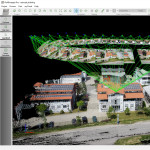





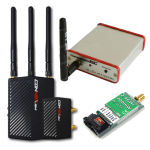





-1000x1000-150x150.jpg)
















-150x150.png)




